This issue specifically affects users who utilize a DisplayLink docking station. If you’re a Mac Mini M1/M2 user like me, with multiple monitors connected through DisplayLink, you may have encountered a frustrating problem while streaming content from platforms like Netflix, Amazon Prime, and Hulu. This issue manifests as a lack of display, despite the presence of sound. Initially, I noticed it only occurred in the Chrome browser, while Firefox and Safari continued to function normally. However, over time, the problem seemed to affect all browsers. Even after attempting common troubleshooting steps, such as clearing cookies and updating DisplayLink drivers, the issue persisted.
To be fair I think it might happen to Windows user too. But I didn’t cross check. Suprisingly Youtube is not impacted.
After some investigation, I found that the problem primarily arises when using the DisplayLink docking station. When I connected a single monitor directly to my Mac Mini, I noticed the issue was resolved.
This observation led me to conclude that the root cause lies in the interaction between the DisplayLink docking station and streaming services, rather than any inherent problem with the Mac Mini or the streaming platforms themselves.
After thorough troubleshooting and experimentation, I discovered a temporary solution that alleviates the problem. By disabling the hardware acceleration setting in the Chrome browser, the issue is resolved. Tada!
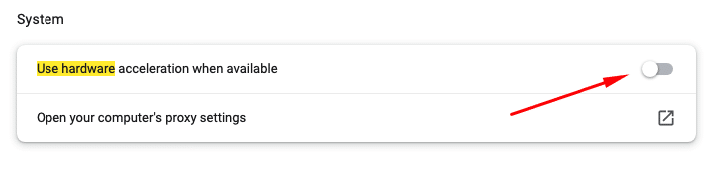
Well, this is okay for temporary solution. Hope DisplayLink going to fix this soon!
Please comment if you guys have a better solutions without disabling the hardware accelaration in Chrome.