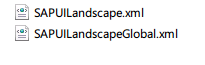This is the path to get your copy on SapLogon.ini.
C:\Users\[username]\AppData\Roaming\SAP\Common\saplogon.ini
But on SAP 750, you don’t need this file. You will need the .xml file instead. Still on the same location. Copy both files and paste it to your new system.
Close SAP Logon and reopen it. Now you will have your previous bookmarks on SAP servers connection.